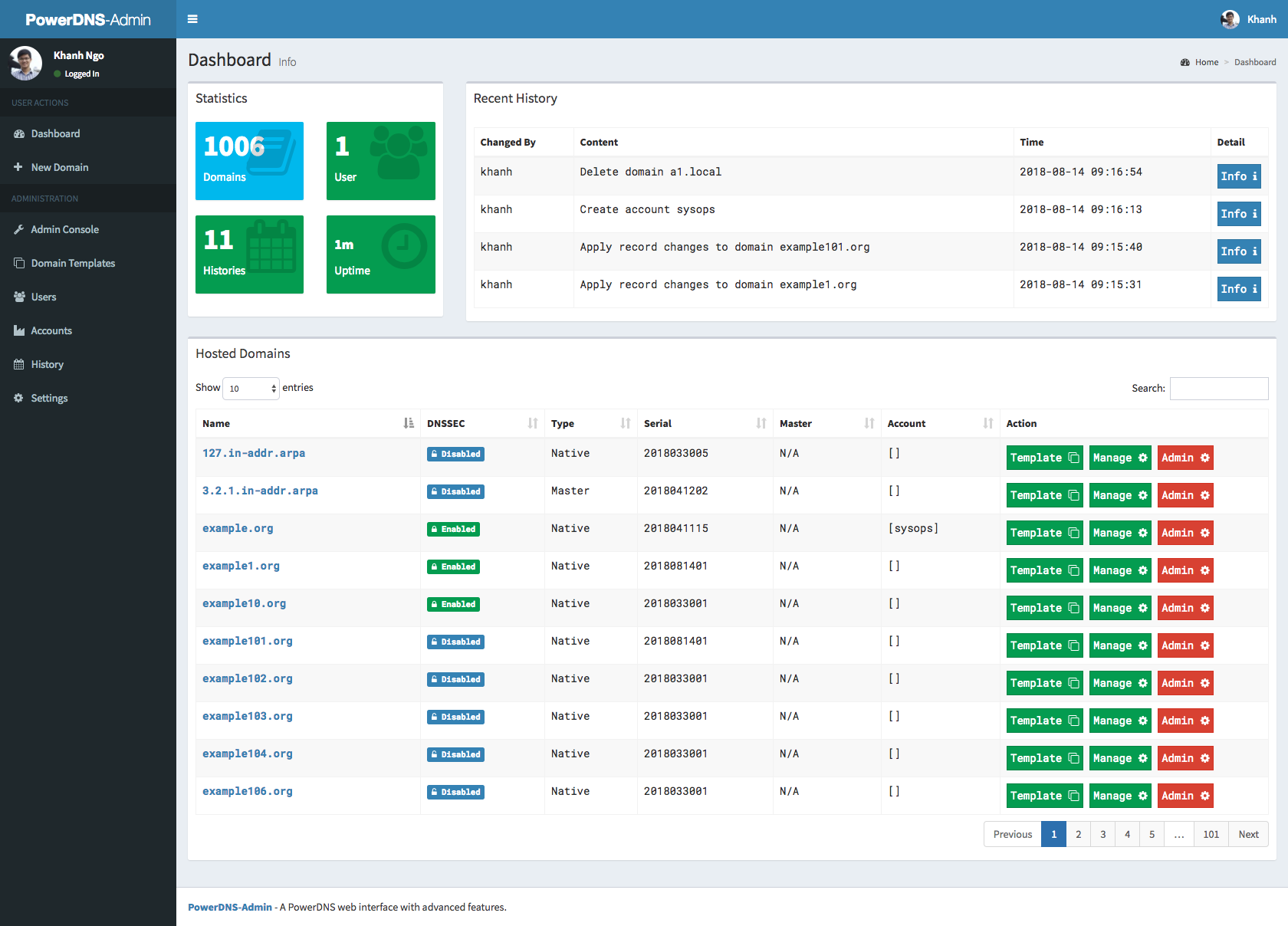mirror of
https://github.com/cwinfo/powerdns-admin.git
synced 2025-10-07 00:03:57 +00:00
37f24f9fde73232d88c90a8f7af49c45d5078b23
From my perspective, if agreed, this change can be merged, because the basic SAM auth. functionality is now present and was tested with "samlidp.io" iDP. However, there are further improvements which I would like to integrate, but as a separate features in separate pull requests
PowerDNS-Admin
A PowerDNS web interface with advanced features.
Features:
- Multiple domain management
- Domain template
- User management
- User access management based on domain
- User activity logging
- Support Local DB / SAML / LDAP / Active Directory user authentication
- Support Google / Github / Azure / OpenID OAuth
- Support Two-factor authentication (TOTP)
- Dashboard and pdns service statistics
- DynDNS 2 protocol support
- Edit IPv6 PTRs using IPv6 addresses directly (no more editing of literal addresses!)
- Limited API for manipulating zones and records
Running PowerDNS-Admin
There are several ways to run PowerDNS-Admin. Following is a simple way to start PowerDNS-Admin using Docker
Step 1: Update the configuration
Edit the docker-compose.yml file to update the database connection string in SQLALCHEMY_DATABASE_URI. Other environment variables are mentioned in the legal_envvars.
Step 2: Start docker container
$ docker-compose up
You can now access PowerDNS-Admin at url http://localhost:9191
NOTE: For other methods to run PowerDNS-Admin, please take look at WIKI pages.
Screenshots
Languages
Python
50.5%
HTML
44.5%
JavaScript
3.4%
CSS
0.9%
Dockerfile
0.4%
Other
0.2%