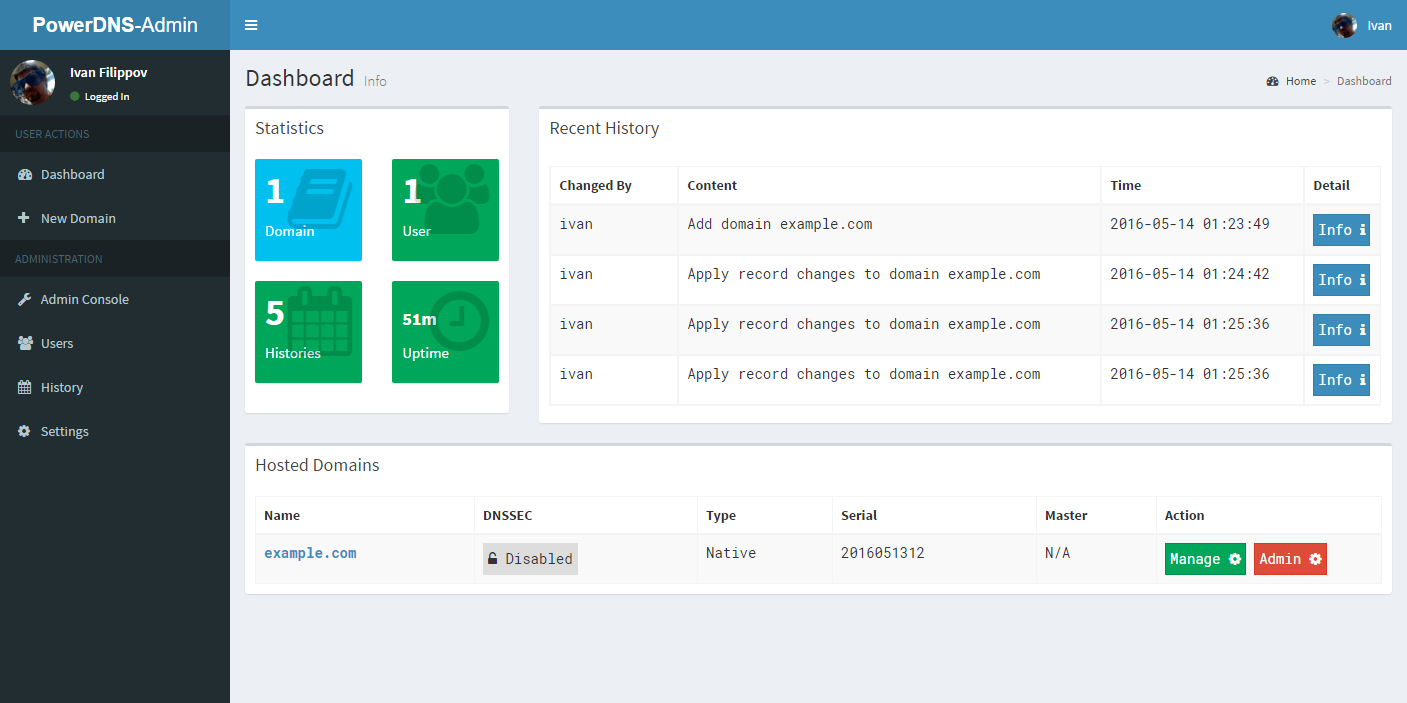mirror of
https://github.com/cwinfo/powerdns-admin.git
synced 2025-10-07 08:13:58 +00:00
a4af4ad4b3f820255cbe1ccc8dff37134672487c
Added the possibility for assigning users to an account, providing access to all domains associated with that account automatically. This makes management easier, especially in installations with lots of domains and lots of managing entities. The old style per-domain permissions are still there and working as usual. The two methods work perfectly side-by-side and are analogous to "user" (per-domain) and "group" (account) permissions as we know them from Active Directory and such places. (cherry picked from commit 34fbc634d2848a7f76dc89a03dd8c0604068cc17)
PowerDNS-Admin
A PowerDNS web interface with advanced features.
Features:
- Multiple domain management
- Domain template
- User management
- User access management based on domain
- User activity logging
- Local DB / LDAP / Active Directory user authentication
- Support SAML authentication
- Google oauth authentication
- Github oauth authentication
- Support Two-factor authentication (TOTP)
- Dashboard and pdns service statistics
- DynDNS 2 protocol support
- Edit IPv6 PTRs using IPv6 addresses directly (no more editing of literal addresses!)
Running PowerDNS-Admin
There are several ways to run PowerDNS-Admin. Following is a simple way to start PowerDNS-Admin with docker in development environment which has PowerDNS-Admin, PowerDNS server and MySQL Back-End Database.
Step 1: Changing configuration
The configuration file for developement environment is located at configs/development.py, you can override some configs by editing .env file.
Step 2: Build docker images
$ docker-compose build
Step 3: Start docker containers
$ docker-compose up
You can now access PowerDNS-Admin at url http://localhost:9191
NOTE: For other methods to run PowerDNS-Admin, please take look at WIKI pages.
Screenshots
Languages
Python
50.5%
HTML
44.5%
JavaScript
3.4%
CSS
0.9%
Dockerfile
0.4%
Other
0.2%