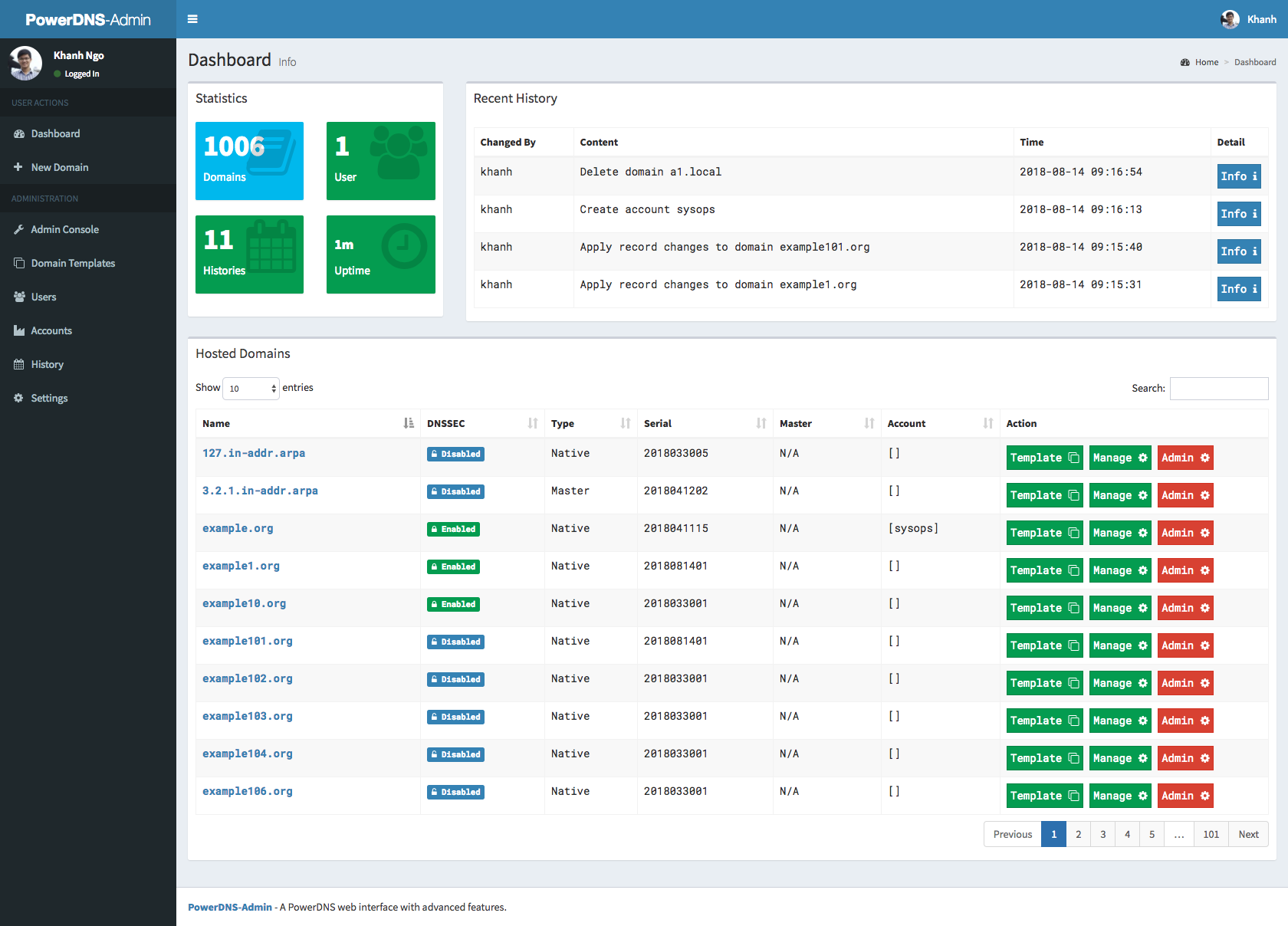Starting with the very first commit, the update was always done with two api calls: one for DELETE and one for REPLACE. It is however perfectly valid and save to do both at once, which makes it atomic, so no need for the rollback. Plus it only updates the serial once. There is no point in sending the full RRset data when deleting it, the key attributes to identify it are enough. This also make the behaviour consistent with the api docs [0] where it says "MUST NOT be included when changetype is set to DELETE." [0] https://doc.powerdns.com/authoritative/http-api/zone.html#rrset
PowerDNS-Admin
A PowerDNS web interface with advanced features.
Features:
- Multiple domain management
- Domain template
- User management
- User access management based on domain
- User activity logging
- Support Local DB / SAML / LDAP / Active Directory user authentication
- Support Google / Github / Azure / OpenID OAuth
- Support Two-factor authentication (TOTP)
- Dashboard and pdns service statistics
- DynDNS 2 protocol support
- Edit IPv6 PTRs using IPv6 addresses directly (no more editing of literal addresses!)
- Limited API for manipulating zones and records
- Full IDN/Punycode support
Running PowerDNS-Admin
There are several ways to run PowerDNS-Admin. The easiest way is to use Docker. If you are looking to install and run PowerDNS-Admin directly onto your system check out the Wiki for ways to do that.
Docker
This are two options to run PowerDNS-Admin using Docker. To get started as quickly as possible try option 1. If you want to make modifications to the configuration option 2 may be cleaner.
Option 1: From Docker Hub
The easiest is to just run the latest Docker image from Docker Hub:
$ docker run -d \
-e SECRET_KEY='a-very-secret-key' \
-v pda-data:/data \
-p 9191:80 \
ngoduykhanh/powerdns-admin:latest
This creates a volume called pda-data to persist the SQLite database with the configuration.
Option 2: Using docker-compose
-
Update the configuration
Edit thedocker-compose.ymlfile to update the database connection string inSQLALCHEMY_DATABASE_URI. Other environment variables are mentioned in the legal_envvars. To use the Docker secrets feature it is possible to append_FILEto the environment variables and point to a file with the values stored in it.
Make sure to set the environment variableSECRET_KEYto a long random string (https://flask.palletsprojects.com/en/1.1.x/config/#SECRET_KEY) -
Start docker container
$ docker-compose up
You can then access PowerDNS-Admin by pointing your browser to http://localhost:9191.
Screenshots
LICENSE
MIT. See LICENSE